- To visit the account website from the app, tap the “Website” icon on the bottom right of the home screen. This is the mobile friendly version of the website at https://www.disastersurveyor.com/login/. (Note 1: the mobile version of the website has a few management options removed due to space constraints. It is recommended to always use the full desktop browser version of the site for Team Admins and Ops Coordinators. Note 2: In the CERT app, the button will open the CERT website at https://cert.disastersurveyor.com while the US domestic app will open https://us.disastersurveyor.com. Users of organizations and countries with their own custom management website will open their websites.).
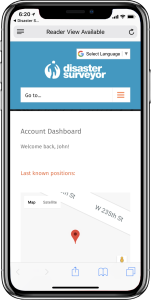 Figure 49. Account website |
