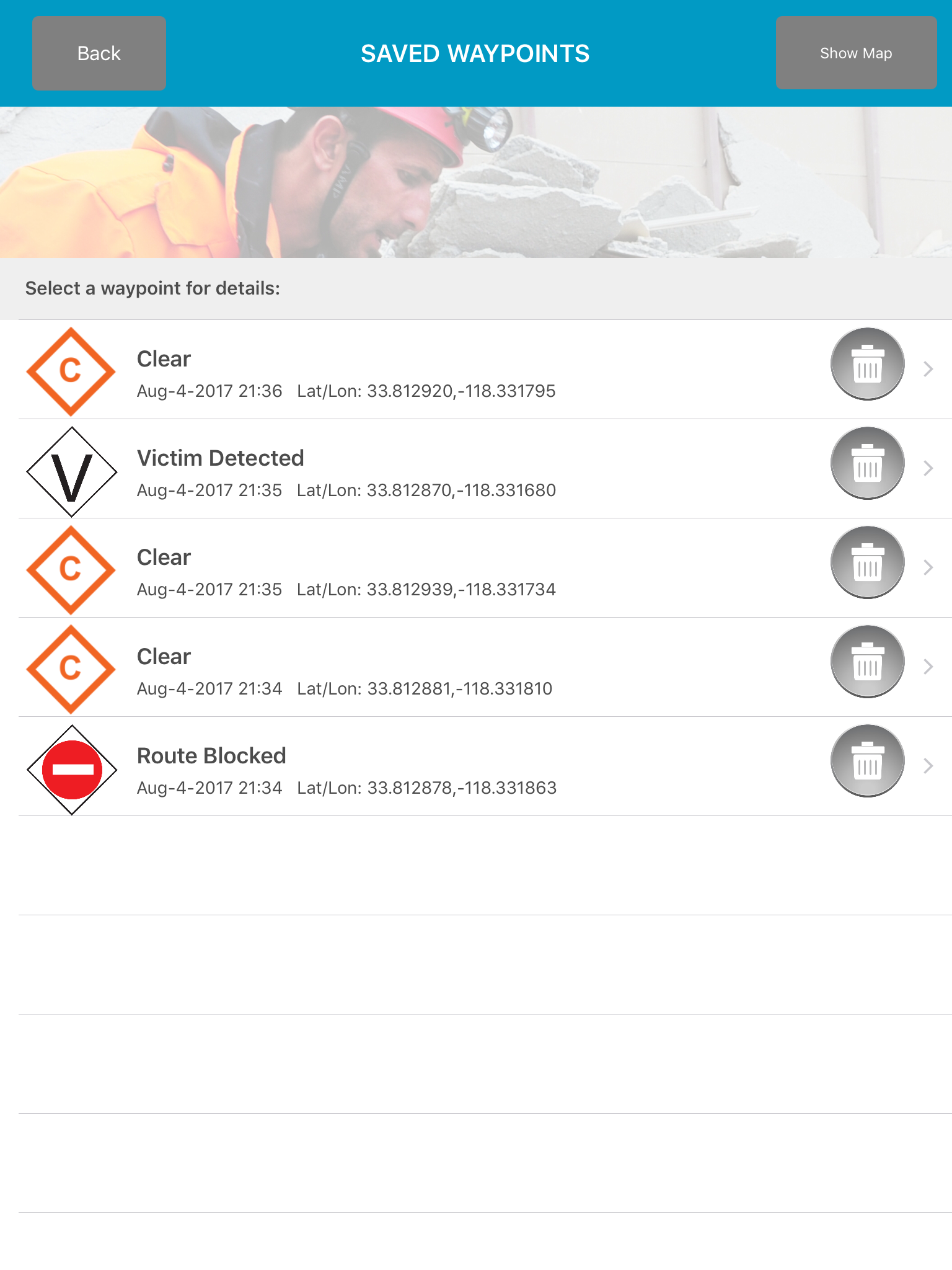Photos and Cameras
To view all photos in the app, tap “Photos” on the right side of the app home screen (figure 48). To take an unassigned photo, tap “Camera” on the right side of the home screen. This will add a photo to the app that is not yet assigned to any form or waypoint. To have